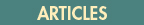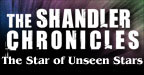|
Congratulations, Mayor! Your city keeps growing and developing, just as you hoped. But with growth comes new demands on the city’s public service system. Your people want police, schools, and parks, while industry looks to expand fire protection and the waterfront. And you, of course, always had your eye on creating a massive government center to serve as the city’s hub as well as a monument to your outstanding management. Let’s look at the top five things you need to know about the challenges awaiting you in the world of Quadropolis: Public Services, the first boxed expansion to the Days of Wonder city-building game Quadropolis.
When 11 + 2 = 24 According to the numbers, Public Services adds 11 tiles for the Classic version of Quadropolis and 13 tiles for the Expert version, but that’s a little misleading. The count is really 11 unique new tiles, each of which comes in both Classic and Expert versions, plus a pair of combo monument tiles exclusively for the Expert side. The only differences between the Classic and Expert versions of the tiles are tweaks to what the tiles do, with the Expert version bumping up each tile’s impact a bit. Both versions of the tiles still do the same basic thing; the Expert one just does more of it. For consistency, the artwork stays the same on both.
Buildings with a Purpose In the base game, public service buildings generically represent all kinds of services the city needs. To gain the most points, you try to put one of them in each section of the city, signifying that you took care of that area’s needs. The expansion adds a specific function to each public service building. Some provide resources, such as the Maternity Ward and the Electric Utility. Others bulk up existing scoring combinations, like the Fire Station and the Park District. Our favorites include the Customs Office, which rewards you for building a full line of harbors across your city, and the Police Station, that gives an addition victory point for the floors in your highest Tower Block.
Adding the Expansion to the Game Instead of replacing the existing tiles in the game, the Public Service expansion tiles live in a stack next to the construction site board where players select buildings to add to their cities. Each round, you flip over the top four expansion tiles and line them up next to the board. When a player picks a public service building from the construction site, they then look to the line of expansion tiles. The player then faces a new choice: Discard the generic public service building from the construction site and take one of the expansion tiles, or play the generic building and discard an expansion tile. Depending on your game group’s personality, this mechanic could lead to a bit of “screw your neighbor” behavior, as one player discards the bonus tile that supports another player’s strategy. Because the game’s overall design is so tight on actions and tile placements, we don’t think this will get out of hand, but it’s something to keep in mind (not that this kind of activity ever happens in our games, goodness knows). Playing Well with Playgrounds The Public Services expansion meshes very well with the Playgrounds mini-expansion included in the base game. In fact, it makes the Reprocessing Plant tile in Public Services even more valuable — so valuable, in fact, that people might fight over it. The Playgrounds mini-expansion replaces the energy-soaking parks with green areas that provide an inhabitant. So what can you do with any excess energy? Send it to the Reprocessing Plant and turn it into victory points. Speaking of the Reprocessing Plant, its description in the game rules took us a couple of tries to understand and left us wondering what other expansions might be ahead for Quadropolis. The Classic version of the Reprocessing Plant gives you one point for “any two energy units” you store there, while the Expert version ups that to one point per energy unit. Might a future expansion include a new kind of energy units — maybe trash or solar? We see interesting possibilities ahead.
Finding Room in the Box Our only complaint about the Public Services expansion came when we began putting everything away. Thanks to all of its precise cubby holes, the box insert in the original game makes set up and storage a thing of simple beauty. Unfortunately, the insert’s tight design doesn’t offer enough extra space to park 24 more tiles. After experimenting with a few options (including a particularly dicey one involving a craft knife), it looks like the best way to get everything into one box is by removing the insert and bagging all of the tiles. For now, we decided to store both boxes until we work up enough frustration to overcome our inherent love of the insert. The Verdict We like the flexibility and scoring potential that the expansion adds to the game. Because many of the new buildings give a bump to specific strategies, they make public service buildings much more desirable and competitive choices from the construction site. The expansion includes well-designed information sheets that made it very easy to pick up what the buildings do. We also liked the new mechanic a lot, since it adds even more tension to each round If you love Quadropolis and want build in some new challenges, then the Quadropolis: Public Service expansion makes a great buy, especially at its low price point. Good luck, mayor! Fast Facts:
|